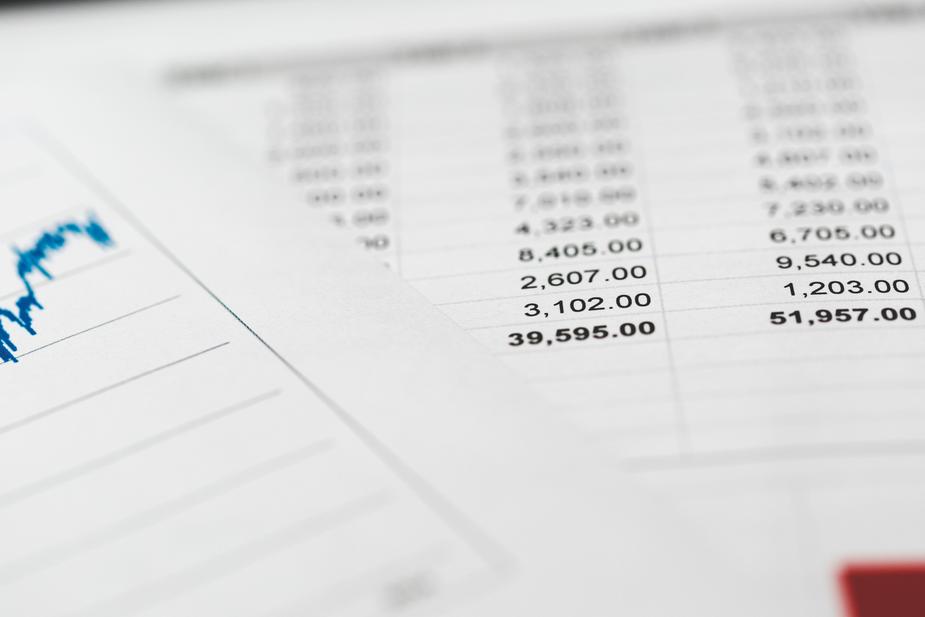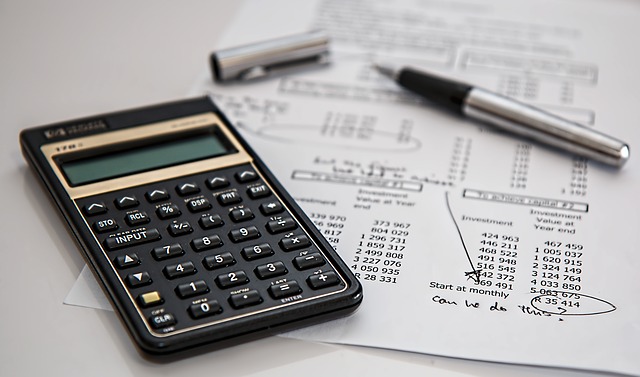How to Set Up a Coherent Chart of Accounts
July 31, 2018 | Accounting Help | No Comments

Putting together a chart of accounts is the necessary first step for any organization to create an efficient accounting system. Charts of accounts are useful for keeping data organized and tracking expenses for the company. However, not all businesses understand what a well-designed chart of accounts looks like. Here are useful tips for setting up a coherent chart of accounts.
Dear CFO,
My Controller drops all of the financial reporting to Excel every month to produce meaningful financial statements. Why can’t my accounting system generate the reports I need?
–Frustrated by the Extra Work, Orange County, CA
You are right! Many controllers, bookkeepers and sometimes CFOs forget about the chart of accounts, getting themselves caught in a manual process to produce financial statements. In my experience, outside of system limitations, there are two primary reasons: a poorly designed chart of accounts and the sub-category of that – too many accounts along with inconsistent use. Now, as you roll your eyes, I will show you WHY thinking about the design of your chart of accounts is critical to meaningful financial reporting.
Most people don’t give a second thought to their chart of accounts and either design ad hoc or load a preconfigured chart of accounts from their accounting system. While most accounting systems create a passable balance sheet, (due to the similarity of all balance sheets) the income statement accounts are much more variable. Typically, the income statement accounts vary based on the type of business and the markets, geography, and structure as well as cost drivers of the company.
What is a Chart of Accounts?
Merriam Webster defines a chart of accounts as “a list of account names arranged systematically and usually coded numerically or alphabetically or both to form the general framework of the accounting system of a specific business and to establish a scheme of account classification.”
While this definition is merely a baseline, when used correctly a chart of accounts provides the ability to analyze the business from different perspectives while enabling quick, efficient reporting and analysis.
Here’s Where to Start with Your Chart of Accounts
The design of your chart of accounts drives much of the basic financial analysis directly available in your accounting system. To set up an effective chart of accounts, ask these questions before thinking about anything else. Remember, don’t be overwhelmed; you’ll likely not have the answers to all of these. Start by asking yourself what financial reporting you need to run your business:
- Do you have different product lines that have or could have different margins?
- What activities are the cost drivers of your business? In a service business, this is people. In a manufacturing business, it’s likely raw materials, labor, and manufacturing overhead.
- Do you have individual departments who are responsible for budgets?
- Do you have separate departments you need to hold accountable?
- Do you have branch locations you want to measure separately?
- Which costs do you include in your cost of goods sold versus the overhead of the company typically referred to as SG&A (selling, general and administrative)?
- Which costs combine to create a more meaningful analysis?
While some of these questions seem to be for much larger companies, you’d be surprised at what I’ve seen over the years.
Questions to ask about combining costs:
- Would it make sense to combine rent, utilities, and reimbursed parking as Occupancy expense or does reimbursed parking belong with employee benefits? If you can choose the option of a suburban location with free parking, would you consider the occupancy expense reduced or the employee benefits?
- Which costs are significant or should be combined into categories to provide meaningful analysis?
- You have a few products that sell into both the consumer and the B2B market, would you want to consider grouping sales and related costs into the distribution channels in addition to the product line by type of product?
- Would you want to combine branches into regions?
- Might you sell or spin off some portion of the business in the future? How will you identify what you are selling?
Answering these questions helps to define the chart numbering system. BEWARE of getting too complicated – this will result in the “too many accounts” problem stated above.
Check the Capabilities of the Accounting System
Whether you already own one or you’re considering a new accounting system, ask these questions:
- How many characters are available in the account number field?
- Are they alpha-numeric, just numeric with complete flexibility as to structure or do they have defined segments? For example, some systems may read the first 6 digits as account number and the next 3 digits as department number, etc. Your design thinking should incorporate this. Other systems may allow you to identify segments you are using, effectively hard-coding how the system reads the account number.
- Does the report writing only allow grouping consecutive accounts or does it allow adding accounts in a different sequence within a group? TAKE CAUTION, pulling non-consecutive accounts into reporting often results in extra work and increases the probability of errors when the charts of accounts change.
- Are you able to drop reports to Excel? This is an important feature because there are always management requirements, especially ad hoc detailed analysis that don’t lend themselves to creating reports in the system.
- Does the reporting system allow masking in the reports? Masking generally allows you to use a wildcard character such as an asterisk (*) to add flexibility to your reporting options.
- Can you revise account names after importing either the standard chart of accounts or your own?
- Does the system include a separate account field or use the description as the “account?” If this is the case in your system, consider using a numeric scheme as part of the description; that’s how it will appear in the financial statements and numeric allows for grouping.
- Are you able to renumber and/or rename accounts? Business environments require constant change, if new groupings make sense, some systems (such as Sage 50) let you renumber accounts. This allows for more continuity and comparability of financials. Additionally, this feature helps avoid a problem I encountered when a Plant Manager deliberately avoided comparable financial statements by changing his chart of accounts every other year.
Segment the Account Structure
After answering all these questions to identify what you need and filtering your answers through the system capabilities, you’re officially ready to start setting up your account structure – NOT the chart of accounts, but the structure.
The next step is to decide how you’ll use what is available to you within the system. For example, Sage 50 offers 15 characters in the chart of accounts and you don’t need to use all of them. We can explore options such as:
- 5001M01 – 4-digit account, 1-digit branch, 2-digits department enables reporting by branch and department
- 50000050B – 5-digit account, 2 digits department, 1-digit customer type (Consumer/Business) allows department and customer type reporting
- 5000050M01 – 5-digit account, 2-digit product line, 1-digit branch, 2-digit department enables product line, branch, and department reporting
- 5000-M-01 – 4-digit account, 1-digit branch, 2-digits where your system allows formal segmentation of the account (my preference – specified segments are easier to read and should mean fewer classification errors. The segments can be used for whatever fits best with your business.)
For most small companies, a 4 or 5-digit account number is more than adequate. Adding department, branch, and product line digits can prove to be very useful depending on your answers to the questions above. To quote the movie Sabrina, “Sometimes more is just more.” Make sure the account structure fits the needs of the company and doesn’t overcomplicate things (and possibly break the numbers into such tiny pieces they become meaningless). For example, let’s say you have 3 distinct product lines, consider that in the set-up but don’t report on anything until the numbers are meaningful.
Numbering and Setting Up Your Chart of Accounts
You can finally get started on actually setting up the chart… but wait! There are certain conventions to guide your start.
As I mentioned before, Balance Sheet accounts are more consistent across companies and industries. Balance sheet accounts start with the following:
- Representing Assets (Cash, Bank Accounts, Accounts Receivable, Equipment, Short and Long-Term Other Assets)
- Representing Liabilities (Accounts Payable, Debt, Customer Deposits, Short and Long-Term Other Liabilities)
- Representing the Equity Section (Capital, Retained Earnings, Owner Distributions, Dividend Distributions, etc.)
The income statement has significantly more variability once you get past the gross margin (Revenue – Cost of Goods Sold) line. Above it, the numbering stays fairly consistent. Generally speaking, income statement accounts begin with:
- Represents Sales (Revenue, Returns, and Allowances)
- Represents Costs of Goods Sold (Materials, Direct & Indirect Labor, Manufacturing Overhead, or in a service industry it would be costs of providing you services such as salaries, licenses, computer rental or other direct costs for providing the service)
After the gross margin, starting with 6 and ending with those starting with 9, the accounts are used in the order of magnitude the costs represent.
Sequencing Your Chart of Accounts
Now it’s really time to set up the Chart of Accounts, right? NOPE!
While the numbering conventions and order of magnitude provide guides, there is only one final step (I promise). The sequence of numbering is important, somewhat on the balance sheet and significantly on the income statement. To allow for the system to provide informative financial statements, be sure the accounts you want grouped for reporting are numbered in the same range. For example, salaries and Benefits might be a large cost and this could lead to multiple accounts tracking related expenses. If you reserve the 6000s accounts for this, the detail accounts might look like this:
| Account Number | Dept | Description |
| 6100 | 50 | Admin – Salaries |
| 6200 | 50 | Payroll Taxes |
| 6300 | 50 | Employee Benefits |
| 6350 | 50 | Bonuses |
| 6100 | 60 | Sales – Salaries |
| 6200 | 60 | Payroll Taxes |
| 6300 | 60 | Employee Benefits |
| 6350 | 60 | Bonuses |
In this example, the sales department is 60 and 50 is administrative.
Since smaller accounting systems only allow a sequential range of account numbers when writing reports, this sequence will allow a meaningful line item called Payroll and Benefits using accounts 6100 to 6400 as a sequence. Utilizing masking will allow you to run separate reports on the sales and administrative departments.
NOW you’re really ready to set up your Chart of Accounts!

Final Tips
- Don’t set up too many accounts. Accounts with one or two entries in the whole year and/or the total of the entries are insignificant dollars shouldn’t include a separate account unless it’s an audit or compliance (tax) reporting requirement such as meals and entertainment.
- Leave room in your numbering. It’s very likely you haven’t thought of everything (surprise)! There are likely accounts you missed and will think of later that should be in between accounts you’ve already set up; keep this in mind when numbering your chart of accounts.
- Review your current system for ideas or the standard charts provided in your accounting system. Some systems produce reasonably good chart of accounts. If you see the chart meets 90% of your needs, go ahead and use it, ensuring you remember to make revisions for the other 10%. Chances are if the numbering works and the system allows editing of the account name, it may be the quickest way to get going.
- Develop a standard naming convention. Use consistent titles and formats. For example:
DO:
Sales Salaries
Sales Payroll Taxes
Sales Benefits
Or (my preference):
Salaries – Sales
Salaries – Admin
Payroll Taxes – Sales
Or just salaries, payroll taxes, and benefits and let the account number (department) tell you which.
DON’T:
Sales Salaries
Salaries – Admin
Payroll Taxes
- Always include Account Numbers. A few smaller systems don’t use an account number which I think largely limits your reporting capabilities. If you’re able to, see if you can add numbers as part of the account name.
- Be consistent in what you put into an account. If the rent goes into the Office Rent account one month and into Other Expenses the next, you’ll spend time trying to find out if you paid rent and when you run financials, they won’t look right. Most systems offer a default account in vendor, customer, item, and other maintenance areas; use them if the activity always goes to the same account. The utility bill for your office is a great example of this.
- Make a Balance Sheet. Some “easy to use” online systems don’t include balance sheets. In my opinion as a VERY experienced financial exec, this is a big miss. For teeny service or cash basis businesses, it may not matter, but for everyone who isn’t charging a credit card immediately and who pays those outside the company/handles merchandise, this is imperative. Not watching the balance sheet (especially in times of growth) has caused many businesses to fail.
- Make sure you properly identify the type of account. The type of account will be used to create the statement of cash flows – a very important benchmark of company progress (more on this in another blog).
- If you don’t want to or can’t wrap your head around this… HIRE SOMEONE. In terms of running your business and knowing your financial trends, product line profitability, and overall company stability, setting up an excellent chart of accounts is key. Doing this well will save innumerable hours and improve the ability to make good long-term decisions within your business.
- Define what is supposed to be in each account. Whoever does the coding and processing in the accounting system should clarify what goes into each account. This avoids errors and provides consistency across timeframes for better analysis of your company. A helpful example might be, does getting to the trade show get coded to Trade Show Expense or Travel Expense?
What Difference Does a Chart of Accounts Really Make?
You want your financial statements organized and easy to read; including only good information will lead to only good decisions. A list of accounts isn’t a sufficient income statement and summarizing expense items into one single line doesn’t meet the necessary criteria for success. A good chart of accounts allows the appropriate level of detail, supports grouping and analyzing trends at a high enough level to be meaningful and helps you stay prepared for whatever comes next.
Featured image by Matthew Henry. All photos licensed via Burst and Pixabay.